In a world where everybody is going more remote every day, it’s critical to keep a constant eye on your development and growth. You can never stop learning, so it’s more critical than ever to have the right tools for learning at your disposal and keep yourself on that path.
Whether you are a student or a professional continuing your education, the year 2020 has proved to be a metaphorical wrench thrown in the wheels of your learning. You found yourself physically isolated from your tribes and disconnected from your learning environments. Once again, technology came to the rescue, and many companies put out great new tools for learning meant to fill that very gap.
Some tools existed before, but they took off as their popularity exploded in recent years. You should take from this that these tools are not only saving grace in dire times, but you can also use them in your day-to-day process to make learning more efficient.
There are many aspects of learning, but in this context, I wanted to focus on four primary areas that are critical when it comes to distance learning or learning on your own:
- Reading – the basic source of knowledge
- Courses – advanced learning programs
- Retaining information – making learning stick
- Archiving your knowledge – finding and accessing your knowledgebase easily
“Learn as though you would never be able to master it; hold it as though you would be in fear of losing it.”—Confucius
Reading – The Source of Knowledge
A vast majority of learning happens through reading, and we often find sources of inspiration for our knowledge in books. You might find it challenging to identify the books you should read and, sometimes, you invest in a book only to learn mid-way that you’re not enjoying the style or that it simply doesn’t address what you need.
That’s why I believe that two apps, in particular, will come very handy to allow you to identify what to read while also getting a few golden nuggets along the way.
These apps are also beneficial when trying to find something new to learn, perhaps something totally outside of your comfort zone. They will help you sort through the tons of books out there and quickly figure out what sparks your interest.
1. Blinkist
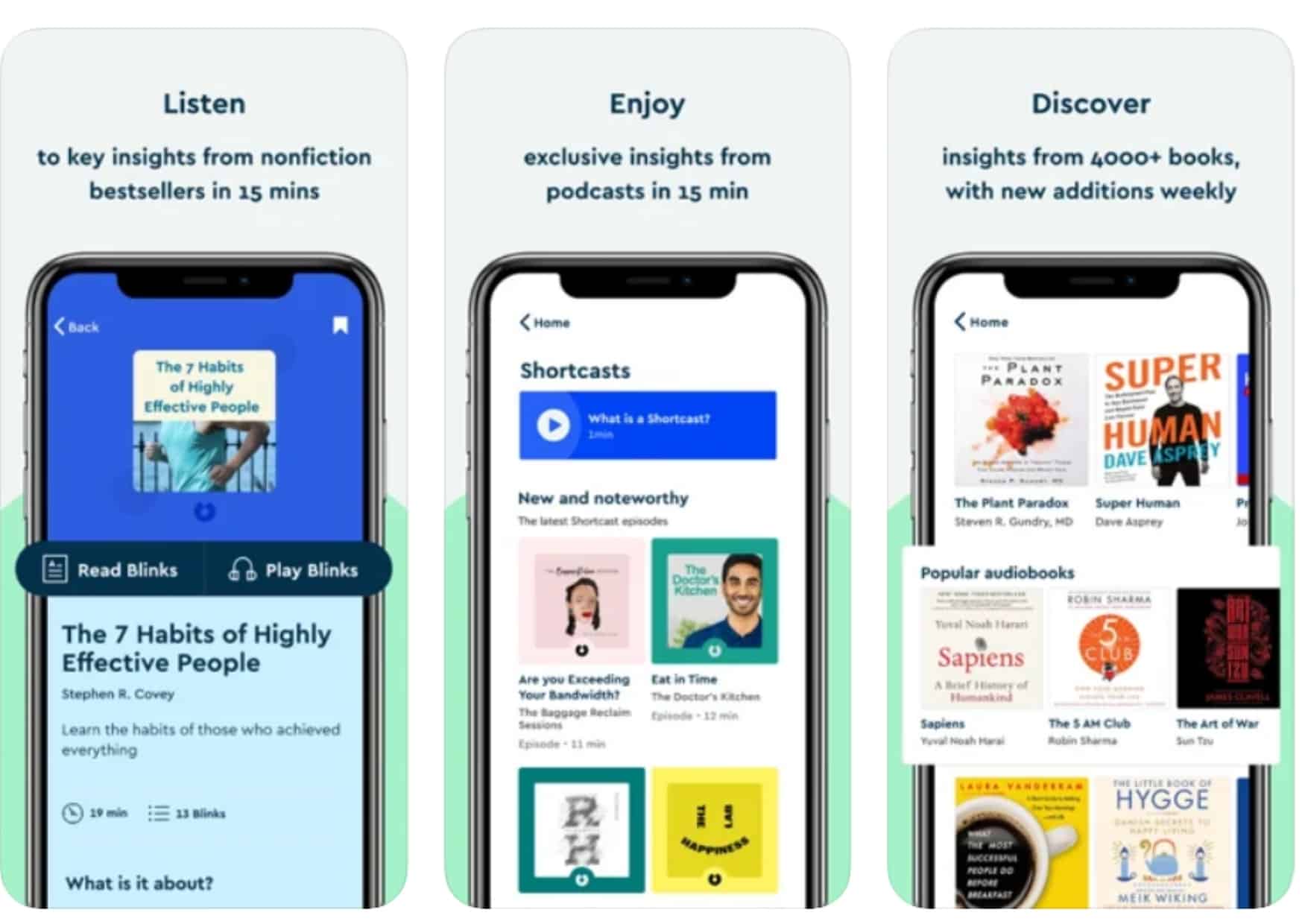
I’m an avid reader, and my biggest problem after going through the essential books on specific topics is finding new things to learn from. Especially since self-publishing became a thing, it’s becoming harder and harder to sort through all the options out there and pick something that will help and that you will enjoy, too.
When I discovered Blinkist, I never looked back, and I must’ve read about fifty different books due to that. Blinkist picks books and summarizes them in a series of short audio snippets called blinks. Typically, a Blinkist entry takes about 15 minutes to listen to (or read, if you prefer).
The app has a robust tagging system so you can select the books you need based on the type or based on others you’ve already read. This app will improve your efficiency in identifying new books to read and learn from. Also, it will help you waste a minimal amount of time finding out what books you shouldn’t waste your time on.
Get Blinkist: Website | Apple iOS | Android
2. Headway
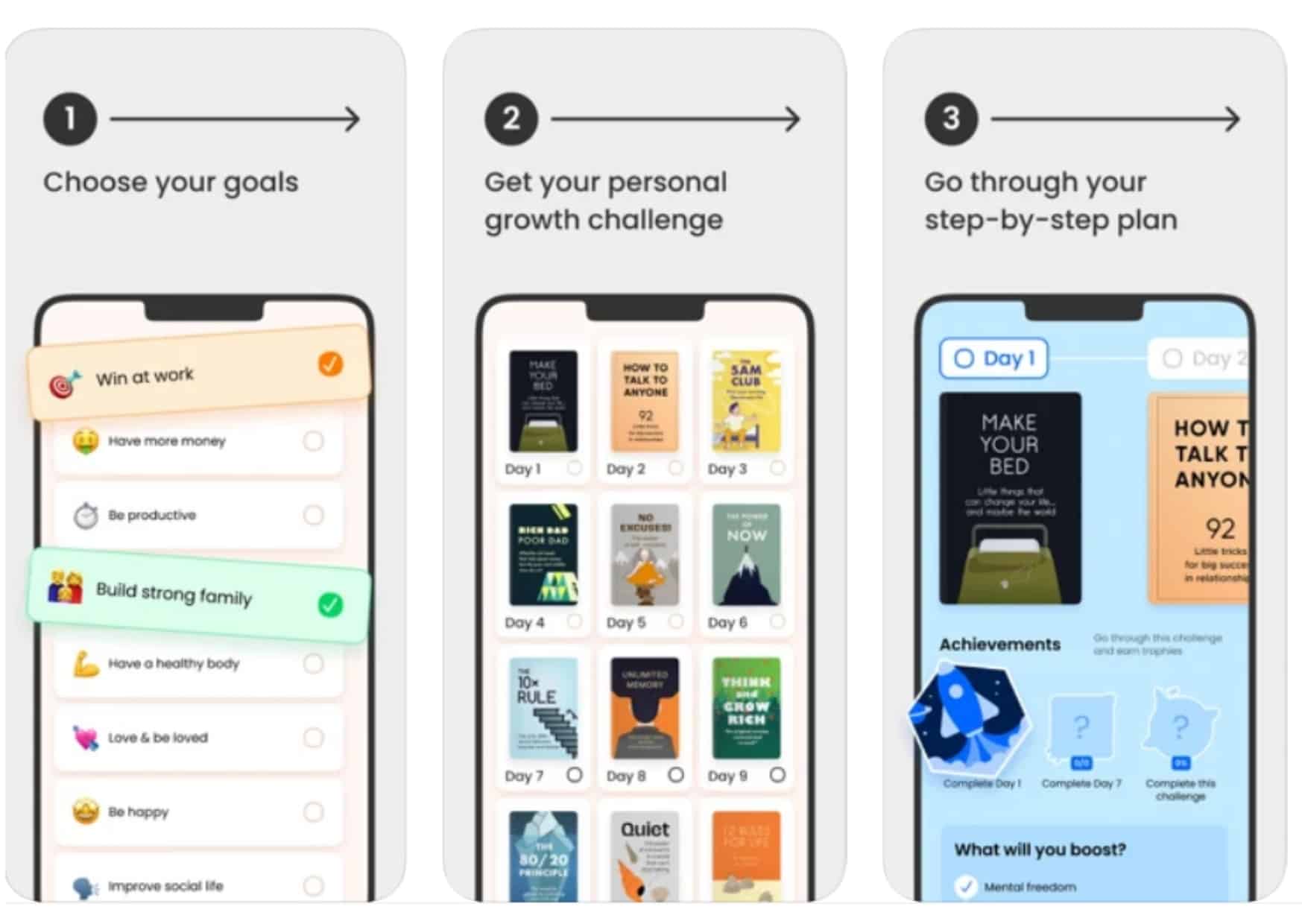
Headway is similar to Blinkist, but it’s a newer addition to the market. Their app is clean, and the user interface is intuitive and easy to use.
The tool is excellent at identifying your reading patterns and suggests what to read next based on your history. Although their library is not as extensive as Blinkist’s for the time being, they put efforts into creating summaries for new books that hit the shelves, as well as some of the more widely known non-fiction books.
Get Headway: Website | Apple iOS | Android
Courses – Going Deeper
The online course market is another industry that has exploded over the past few years. You can find courses on everything for all levels. Teachers come from all walks of life, sharing their specific knowledge through these convenient tools for learning.
I must have gone through a dozen courses in the last year, and I found them easy to digest and consume and highly efficient. You can install these tools on your phone or tablet and use them while driving, during your workout, or before bedtime.
Because the courses have different levels, you can start from a beginner course and see if that works for you. Later, you can upgrade to higher levels and continue to learn on that subject. You’ll find it particularly effective to combine a book you’ve identified with a course available on one of these apps in the same category.
3. Udemy
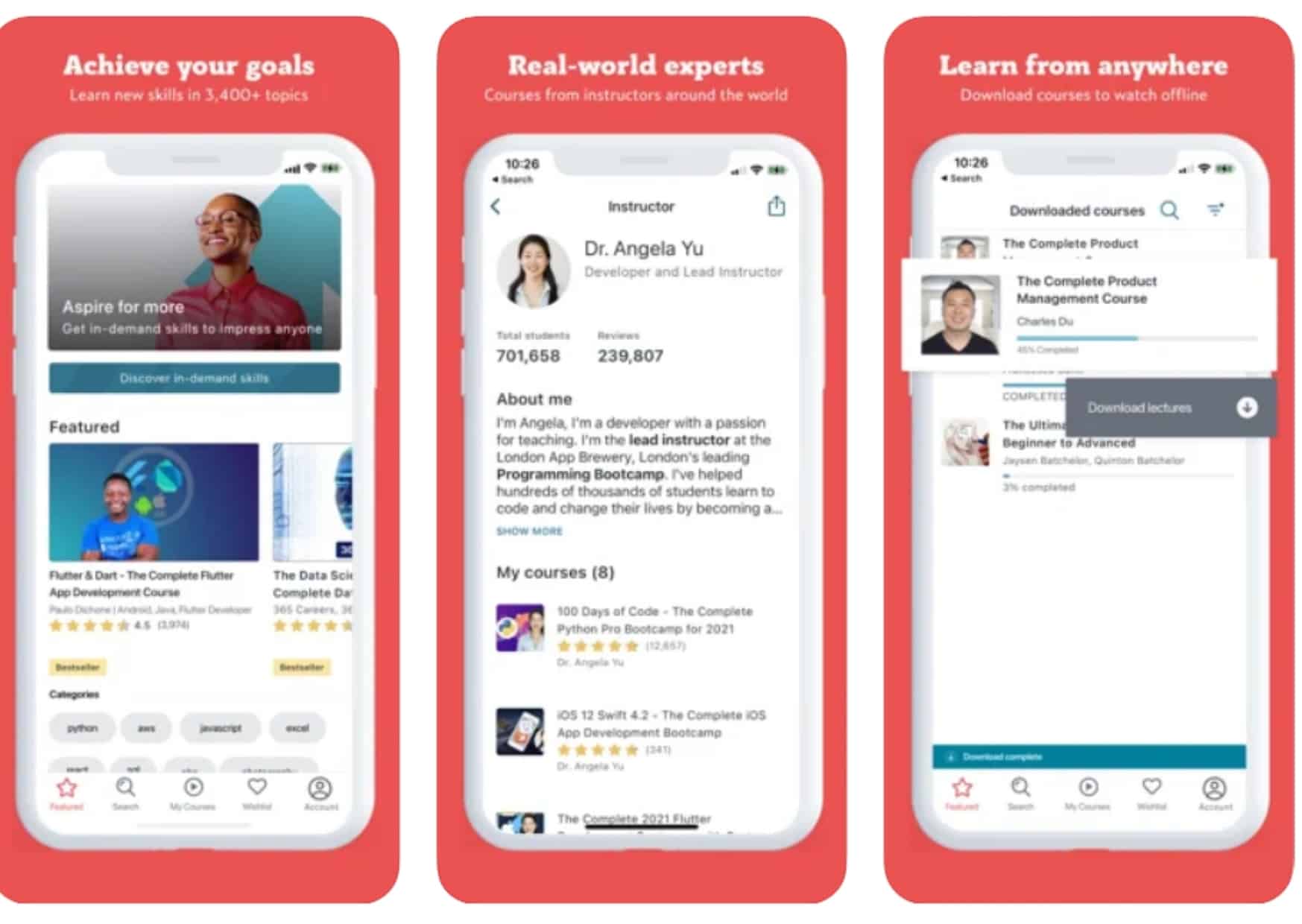
Udemy is a site and app that provides online learning through video courses. The content is varied, and it’s geared toward personal and professional development.
The site itself is user-friendly, and finding what you need is straightforward. Because thousands of users are using the app, you benefit from many reviews and testimonials for each course.
The one drawback for Udemy is that they don’t have a subscription model, so if you want to take many classes, you have to pay for each one individually. However, the app often provides significant discounts as the company is trying to attract more students.
I love this site, and it’s one of my to-go every time I want to learn something new.
Get Udemy: Website | Apple iOS | Android
4. Coursera
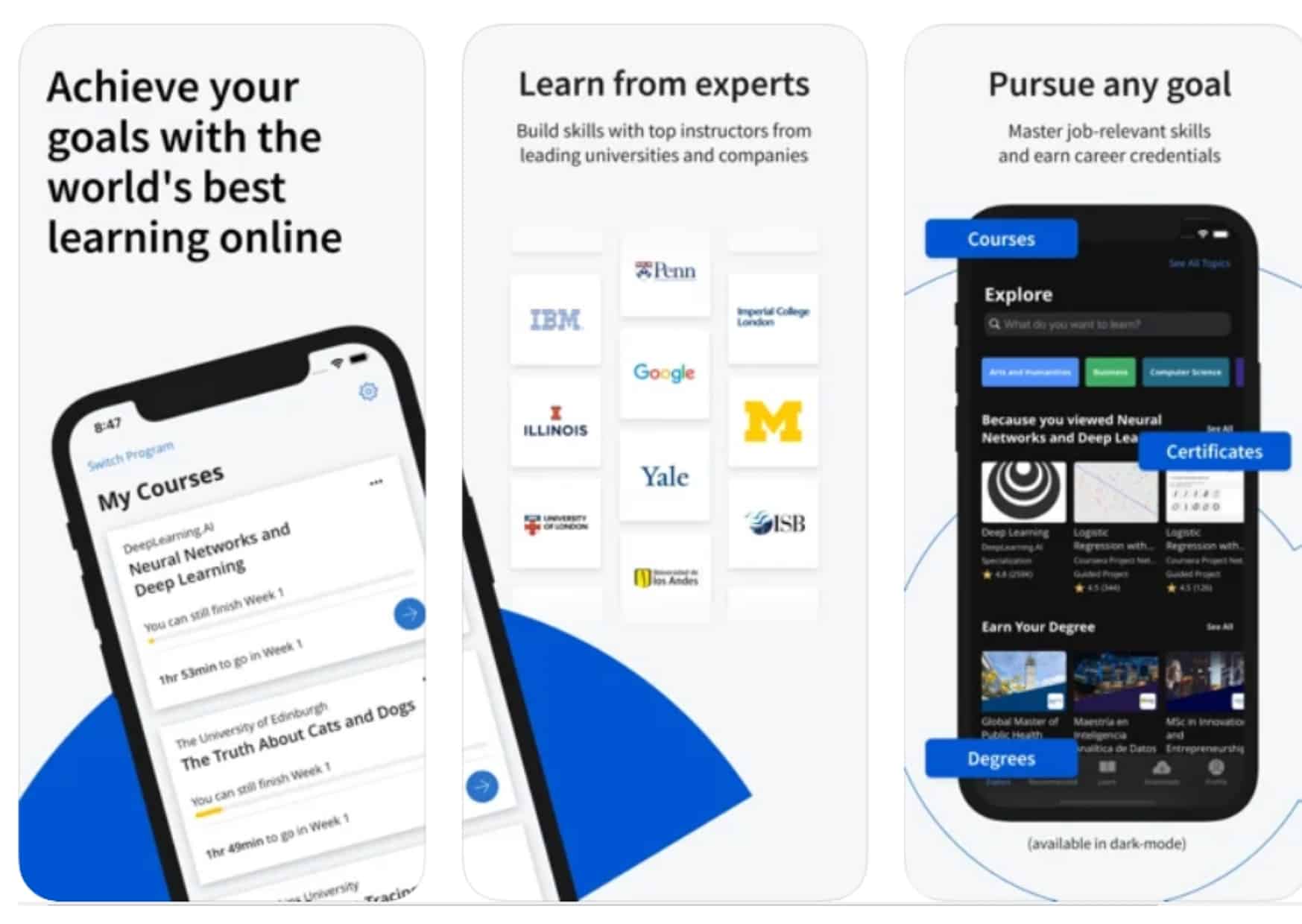
Coursera is another excellent tool for learning, especially if you are looking to get a certificate and use it to apply for a job. Unlike Udemy, Coursera is more focused on academics, and for a fee, you can get a certificate that attests that you’ve completed the course.
It’s not surprising that Coursera offers such accreditation since two professors from Stanford University created the platform. Currently, the site claims to have served 70 million students in 2020, with a year-over-year growth of 60%, which is a pretty impressive number.[1]
What I love about Coursera is that they provide a subscription model that gives you access to all courses, unlimited, with certificates included. Of course, all courses are self-paced, so they are perfectly designed for effective learning from home or on the go.
Get Coursera: Website | Apple iOS | Android
5. The Great Courses
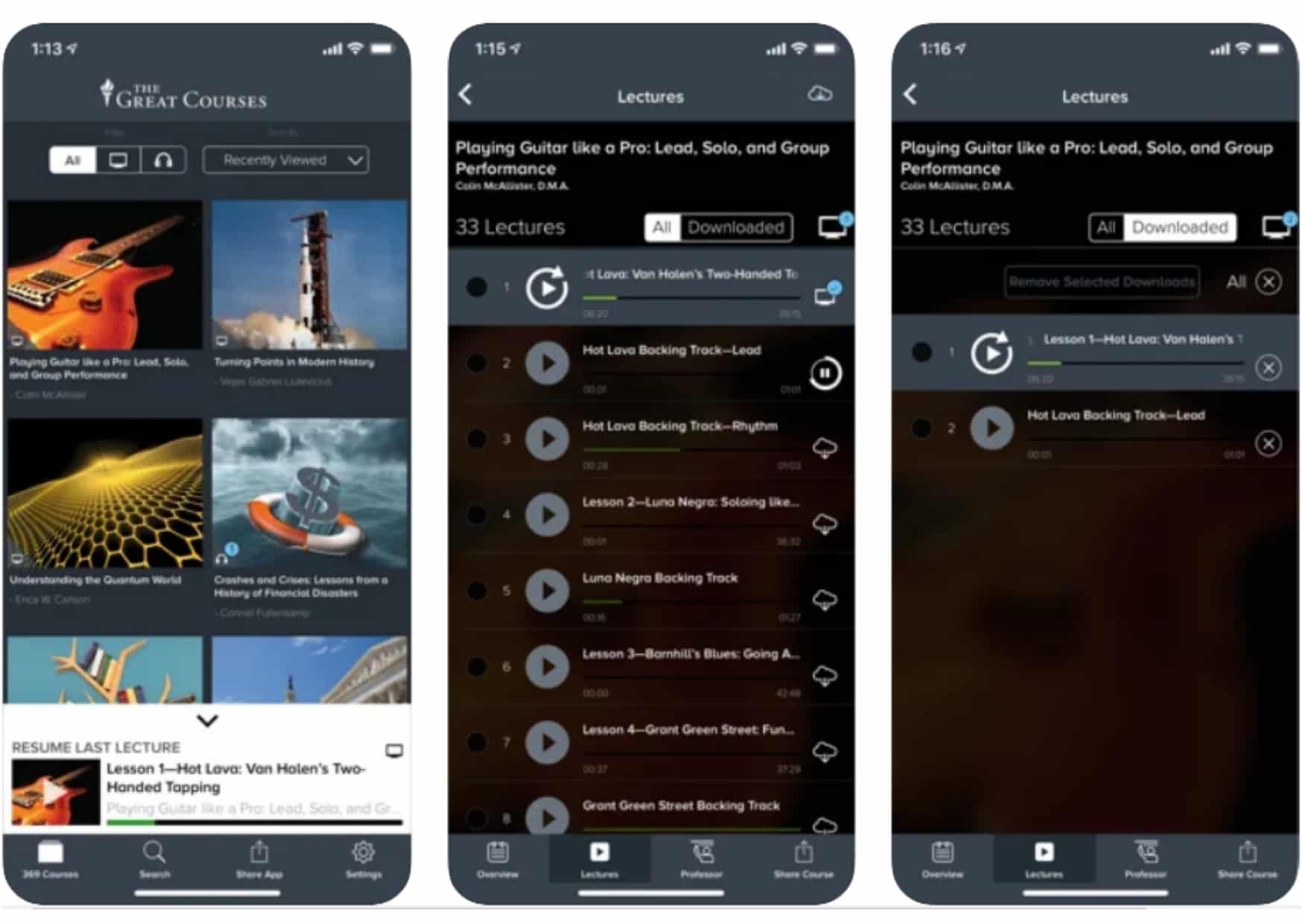
If Coursera is geared mainly toward professional skills, The Great Courses offers a broader variety of classes for almost every hobby you can think of. The Great Courses has an upgrade program called The Great Courses Plus which offers a subscription model that gives unlimited access to their rich content.
One great thing about The Great Courses is that they have professionally designed video courses led by some of the world’s best instructors and masters of each field. In addition to having a user-friendly interface, The Great Courses also integrates directly into the Roku TV player and is also available on Amazon Kindle.
Get The Great Courses: Website | Apple iOS | Android
Retaining Information – Long-Term Learning
Retaining information is a critical part of learning. If you go through dozens of courses and read hundreds of books—although it’s good for you—it won’t be as good if you can’t retain most of it.
Keep in mind that retaining doesn’t mean blindly memorizing everything you read or hear. It means organizing the essential aspects of what you learn in a way that makes it easy to search and access when you need it.
That is why it’s important to have a system in place that is always at your fingertips and allows you to accumulate and create your personal learning database. Such tools for learning will organize, store, and logically connect all the bits and pieces of your education. At a later time, you’ll be able to retrieve the information and use it effectively.
6. Anki
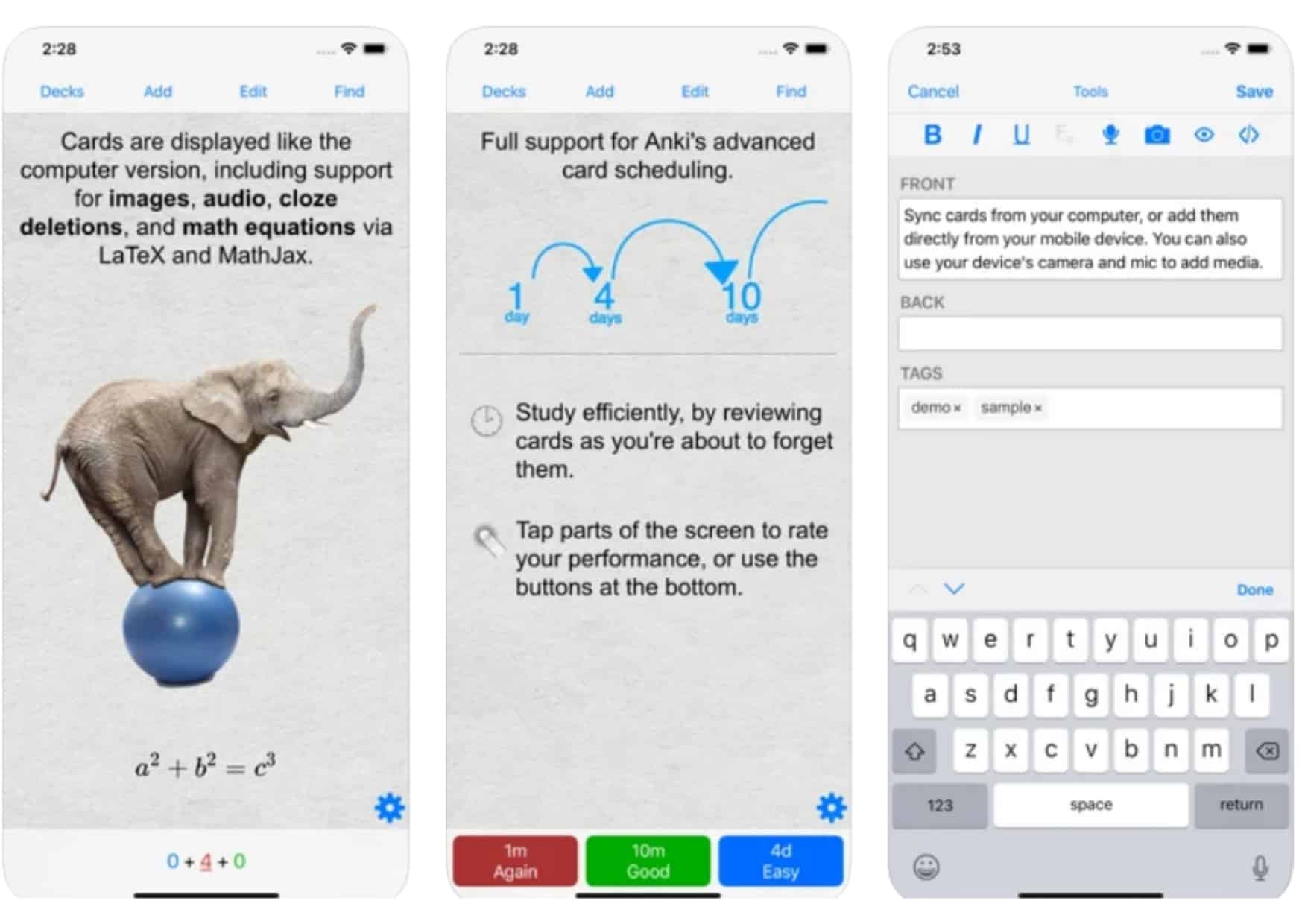
Anki is a tool that will help you remember what you learn and retain information with more precision and for a longer time. It’s a study method that mimics that of paper flashcards, but its creators designed it to be more efficient than other traditional learning methods.
The basic idea is that the system adapts to your current level and adjusts your learning accordingly. So, let’s say you are learning a new language, and you go through a set of flashcards. The app registers the answers you know, and you won’t get those question cards again for two weeks. Those that you don’t know at all will appear again tomorrow.
By focusing on the power of repetition but avoiding things you already know well, you will learn and retain information highly efficiently.
One of the best things about Anki? It’s free. The second best thing? You can find it as a download for both Windows and Mac, and also on mobile devices.
Anki is an excellent tool for learning that will improve your memory and save you lots of time.
Get Anki: Website | Apple iOS | Android
7. Quizlet
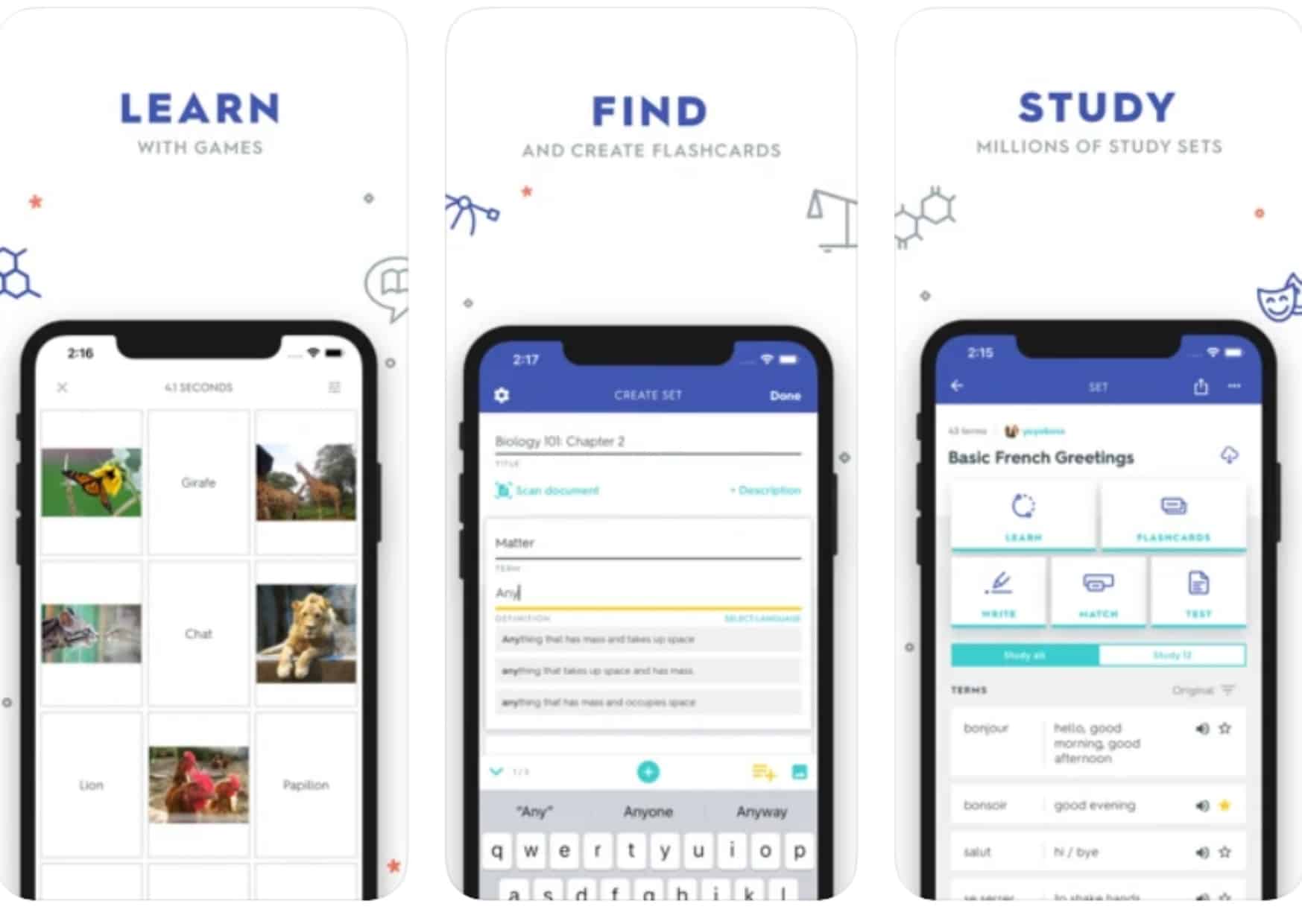
Quizlet is another app that aims to help you retain information. It’s a study aid that turns a simplistic flashcard system into a full-fledged learning system through its intelligent features.
Quizlet is a perfect tool for learning at home at your own pace. The AI features built in the app allow it to adapt your learning path over time by targeting those areas where you struggle and limiting the recycling of information you’ve already got a good grip on.
At first sight, it might look like this app is limited to K-12 students. Still, it’s very well suited for advanced learners, including university students and professionals who want to sharpen their knowledge and skills.
Get Quizlet: Website | Apple iOS | Android
Archiving and Maintaining Your Knowledge Base
No matter how good your memory is, you cannot rely exclusively on it, especially when your goal is to optimize your efficiency. That’s why you must add a robust system to your learning process that allows you to store what you learn and access it quickly when you need it.
The goal here is to have the notes from your courses, book highlights, videos, and audio files, adequately organized, tagged, and labeled so that you can retrieve them with a few clicks.
8. Diigo
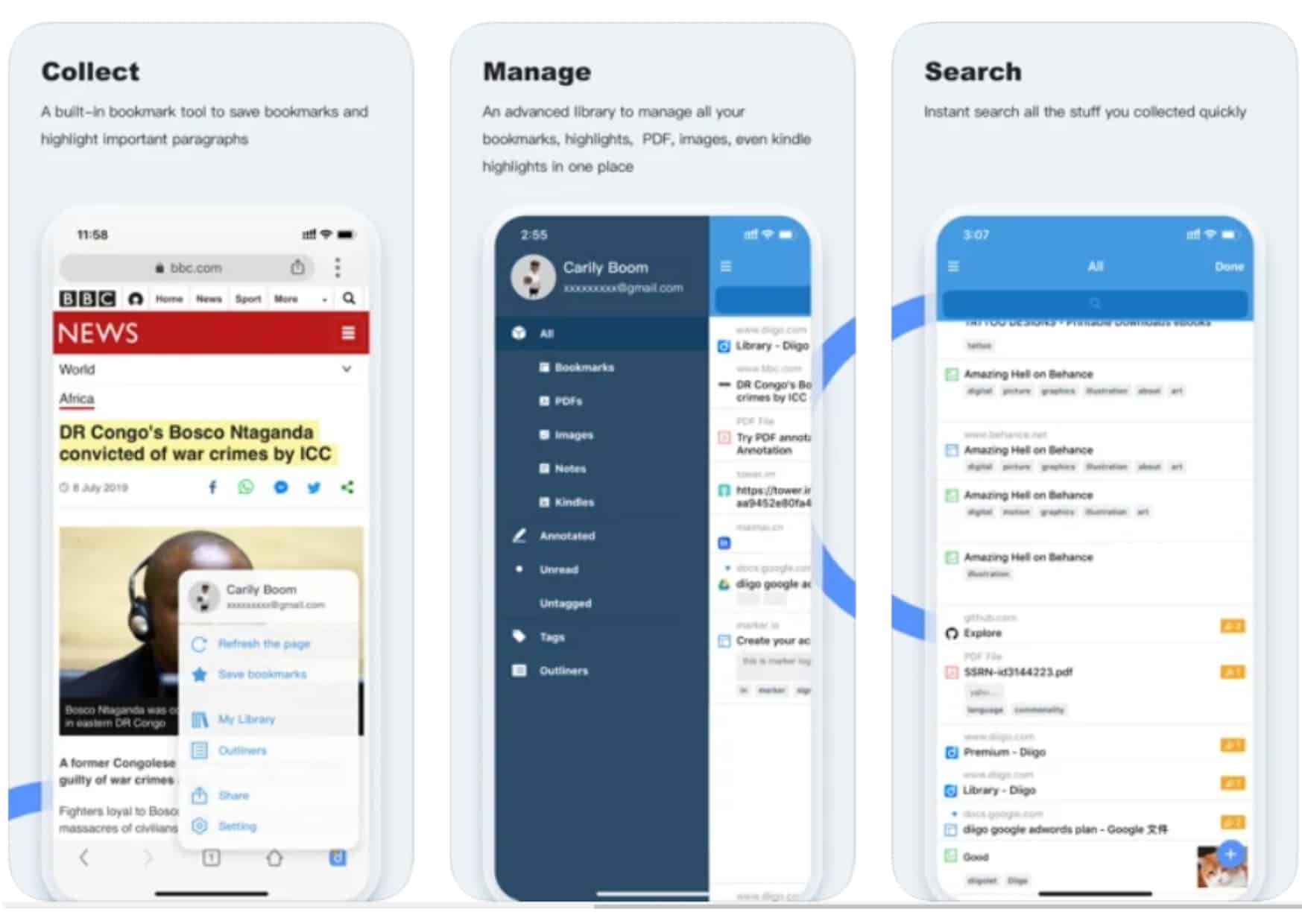
Diigo is a beautiful addition to your tools for learning arsenal. As the time you spend online grows, the chances you encounter interesting information increases as well.
There are opportunities to learn all around you, but often they fly right by due to the sheer volume and speed of information—but not if you use a tool like Diigo.
Diigo is a personal information management and organization system that allows you to bookmark, highlight or outline, tag, and archive any information you encounter on the web. You capture data on the go, and you put it in your learning queue for later.
Get Diigo: Website | Apple iOS | Android | Chrome
9. Evernote
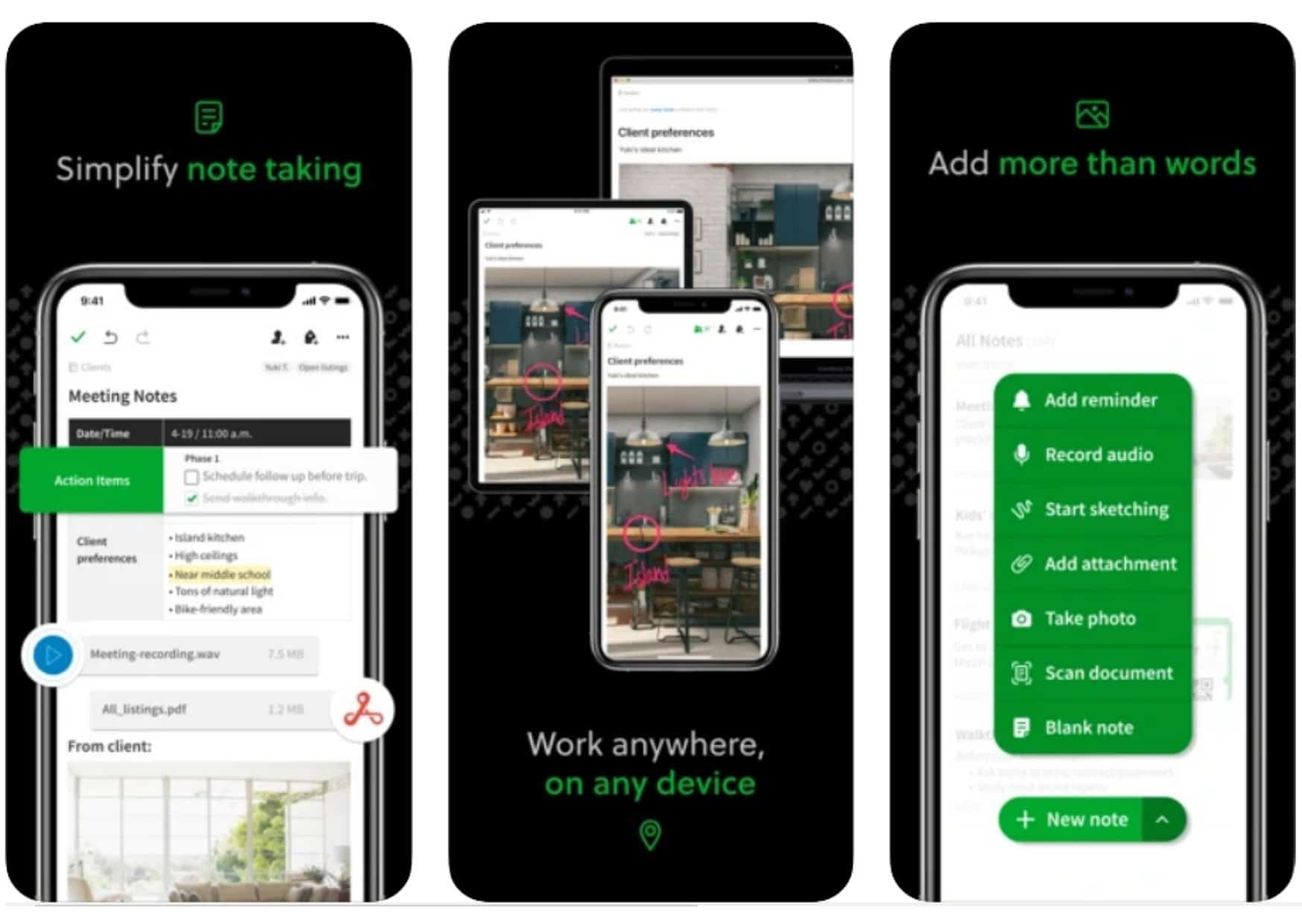
Evernote is one of the veteran apps in the note-taking universe. It started in the early 2000s and was among the first companies to fully embrace mobile integration and cross-device synchronization.
There are similarities between Diigo and Evernote, but the main difference is that Diigo is focused on collecting content, whereas Evernote also allows users to create content.
You can take notes using their intuitive WYSIWYG editor, and share and organize them in folders, by tags, or in notebooks.
Overall, I believe Evernote is a crucial app to use if you want to become more efficient in your learning. Their apps allow you to take photo snapshots, convert them to PDF, and archive them. If the scan can be converted to text, then it is also indexed for easy search.
Get Evernote: Website | Apple iOS | Android | Chrome
10. Notion
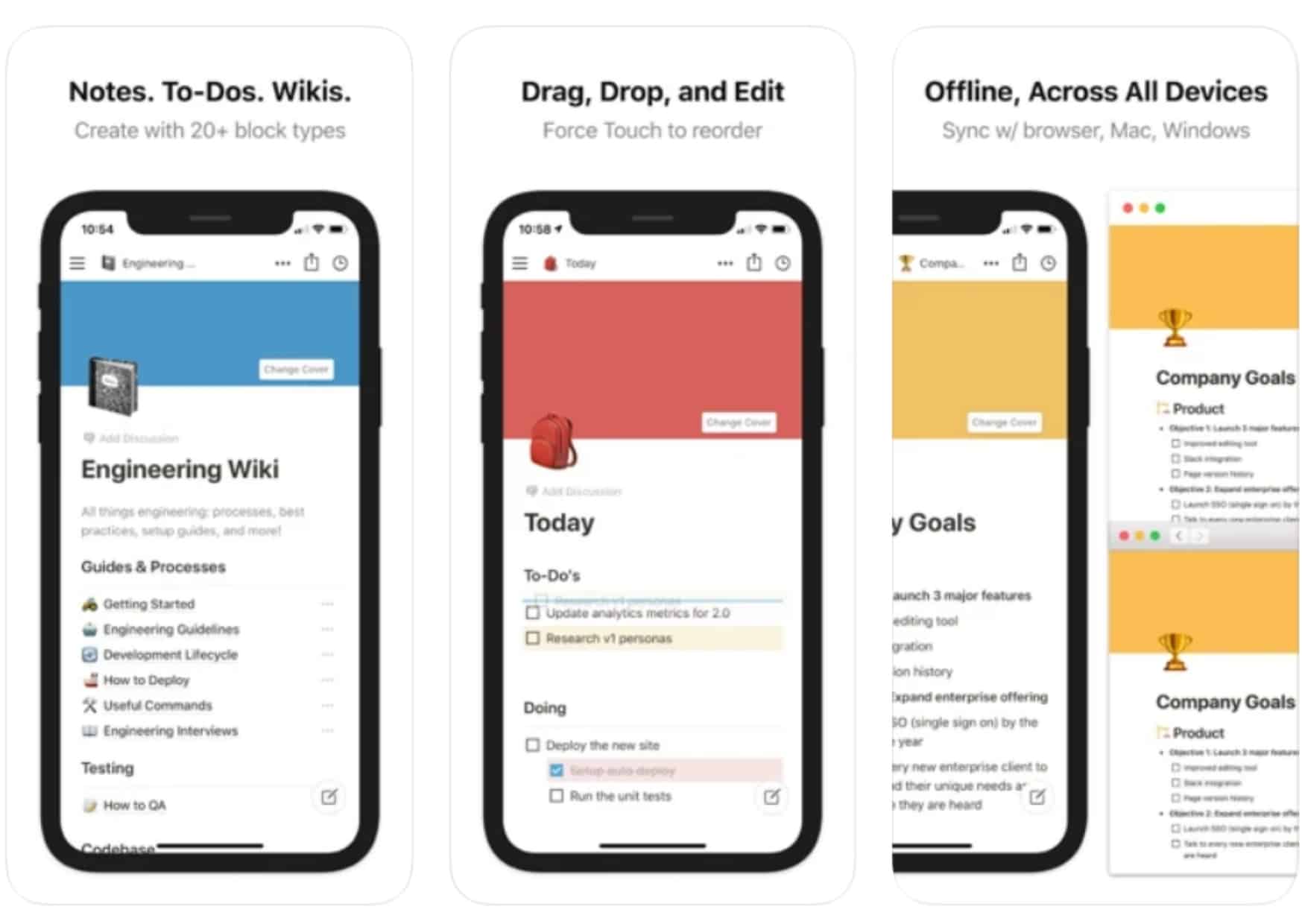
Notion is a lot more than a note-taking app. It’s an entire system that you can set up as your personal learning hub. At its core, Notion is a database that you can design to hold your notes intuitively and provides you easy access to your information.
Because it works with any media, you can save video webinars, audio courses, or entire books or PDFs. There’s almost nothing that you can’t do in Notion, and it almost sounds too good to be true.
There’s a catch, of course. Notion has a little bit of a learning curve, and most people don’t find it easy to use from the get-go. But with a bit of practice and a little time, I think it will do wonders for your learning, and soon you will drop all other methods of collecting knowledge.
Get Notion: Website | Apple iOS | Android
Bonus: Brain Training – Keeping Yourself Sharp
There’s one more category I want to add as a bonus. Keeping your mind fresh and active is vital no matter where you are in life. Your brain is like a muscle and, when it comes to learning, consistency over intensity is critical.
Small bursts of brain activation over time will improve your creative thinking and will make your brain more effective at learning. So, I consider these apps an integral part of your tools for learning arsenal.
Because we are looking at improving your effectiveness, these tools are perfect because they provide small lessons and exercises that can be practice anytime and won’t take long. You might find yourself opening these apps while waiting in a long line at the grocery store or while waiting to see your doctor.
Overall, they provide you with a quick and effective way to sharpen your brain, which will improve your ability to learn and retain information over time.
Here are three excellent brain training apps to help you boost your learning.
- Elevate (Website | Apple iOS | Android)
- Peak (Website | Apple iOS | Android)
- Lumosity (Website | Apple iOS | Android)
Final Thoughts
Learning is not a requirement but a responsibility. The idea that you complete your learning during school and then life follows is antiquated, and we need to change that mindset for good.
Every one of us has room to grow, and when learning falls at the bottom of our priority list, you will plateau sooner or later. Only by allocating deliberate time for learning and showing up every day will you be able to grow, improve yourself, and lead a happier and fulfilled life.
When you learn on your own at home, the danger is falling prey to procrastination or lacking direction. That is why having the right tools for learning at your disposal is so critical. They will improve your efficiency, motivate you, and help you track your progress, simulating the classroom environment.
However, these tools for learning are just the beginning. I urge you never to stop questioning your status quo and constantly asking yourself, “what else can I learn? Where else can I find information that is easy to get, quick to digest, and will help me and my life?”
Happy learning!
More Tips for Self-Learners
Featured photo credit: Maxim Ilyahov via unsplash.com
Reference
| [1] | ^ | Coursera: Coursera Impact Report |
function footnote_expand_reference_container() { jQuery(“#footnote_references_container”).show(); jQuery(“#footnote_reference_container_collapse_button”).text(“-“); } function footnote_collapse_reference_container() { jQuery(“#footnote_references_container”).hide(); jQuery(“#footnote_reference_container_collapse_button”).text(“+”); } function footnote_expand_collapse_reference_container() { if (jQuery(“#footnote_references_container”).is(“:hidden”)) { footnote_expand_reference_container(); } else { footnote_collapse_reference_container(); } } function footnote_moveToAnchor(p_str_TargetID) { footnote_expand_reference_container(); var l_obj_Target = jQuery(“#” + p_str_TargetID); if(l_obj_Target.length) { jQuery(‘html, body’).animate({ scrollTop: l_obj_Target.offset().top – window.innerHeight/2 }, 1000); } }
The post 10 Tools That Make Learning At Home More Efficient appeared first on Lifehack.